 Y2K BUG FIX: Eliminates random jumps of the date on a PC
Y2K BUG FIX: Eliminates random jumps of the date on a PC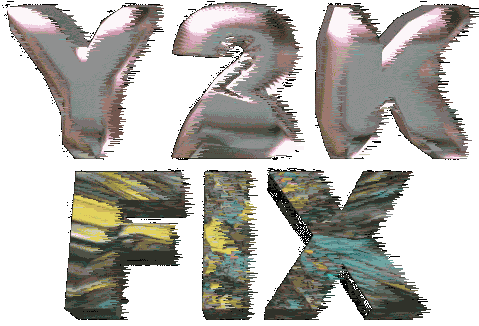 A major cause for concern is that system clocks may make random date jumps after January 1, 2000
because of the Crouch-Echlin effect. Y2K BUG FIX
monitors and corrects your computers clock in the event that it jumps. Whether these inaccurate dates are a result of the Crouch Echlin effect or some other cause, such as a low battery or power surge, Y2K BUG FIX provides an inexpensive remedy.
A major cause for concern is that system clocks may make random date jumps after January 1, 2000
because of the Crouch-Echlin effect. Y2K BUG FIX
monitors and corrects your computers clock in the event that it jumps. Whether these inaccurate dates are a result of the Crouch Echlin effect or some other cause, such as a low battery or power surge, Y2K BUG FIX provides an inexpensive remedy.
Only $12.00

The Crouch-Echlin What?? The detailed info.